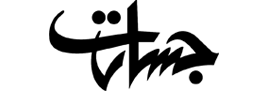If you have an apple logo on the back of your smartphone, it means you are using an iPhone.
In fact, millions of people around the world use Apple’s various iPhone models.
But few people know that the iPhone logo can actually act as a button.
Yes, the Apple logo is actually a secret button on the iPhone that very few people know about.
Well, it’s not a real but a virtual button, but it can be very useful.
This feature of iPhones is called back tap and it is possible to use it on iPhone models running on iOS 14 or later operating systems.
But why most people do not know about this feature? This is because the Apple logo has to be disabled to use it as a button.
For this purpose go to iPhone settings and click on Accessibility there.
Go to the Accessibility Touch menu and scroll down (at the very end) and click on the Back Tap option.
There you will see double tap or triple tap options from which to choose.
You can assign this button to one of the various functions like App Switcher, Control Center, Home, Lock Screen, Mute, Notification Center, Screenshot, Spotlight, Volume Down, Volume Up, Camera and others.
You will be able to trigger a single object for the virtual button, be it the camera or something else, it’s up to you.